How to Trace the IP Address of a Website || How to Find the IP Address of a Website
Every website has an IP(Internet Protocol) Address. Actually, IP address in a numerical label separated by three “.”(dots). IP is assigned to each and every device connected to a computer network of wireless or cable and uses Internet Protocol for communication between them. From IP
address, we can get two information one is the identification of network or host interface and the second is the location. How to trace or know the IP address of a website? If we want to find out the IP Address of a website, we can use Command prompt in a Windows-based operating system or Terminal in a Unix based operating system to trace the IP Address. For example, we will take www.google.com to find out its IP address in Windows XP.
Step 1 :
Go to Start–>All programs–>Accessories–>Command Prompt. It will prompt the command prompt console.
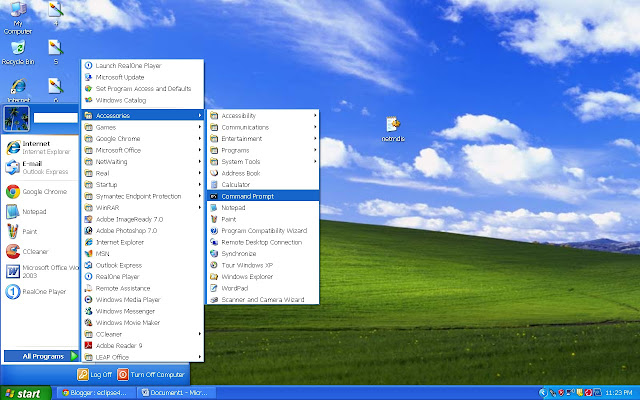
Go to Start–>Run, there type cmd and click OK. It will prompt the command prompt console.

Step 2 :
In command prompt console, type “ping URL“. For www.google.com, type ping www.google.com.
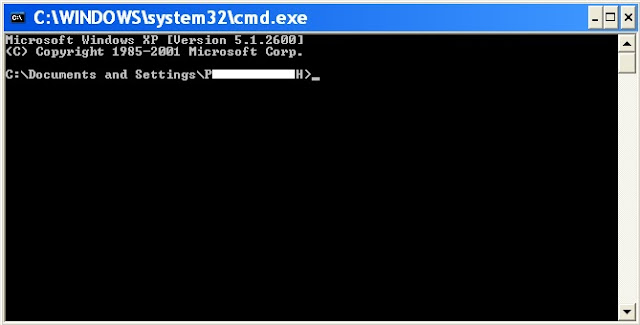
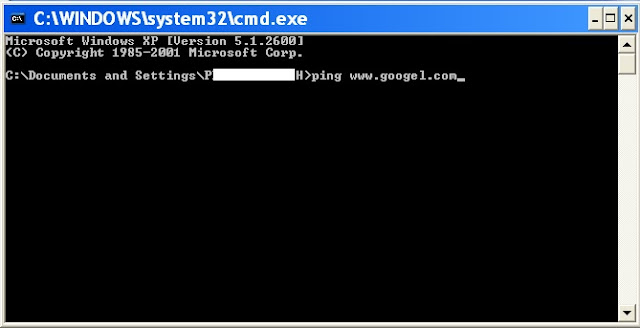
Step 3 :
Then, it gives website information such as IP Address, byte, time and TTL.
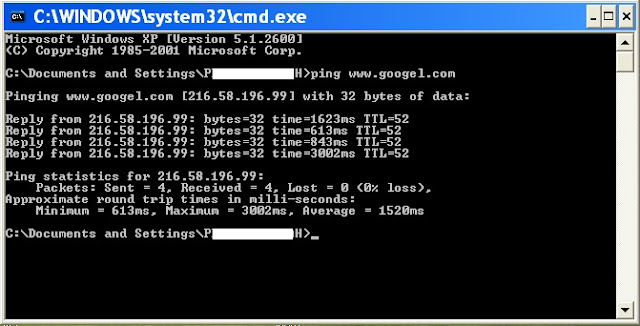
From the above image, you can see the IP Address of www.google.com.
Please comment and share if you like this post on How to Trace the IP Address of a Website || How to Know the IP Address of a Website.
Thank you.
"Preparing for CAT,GMAT,XAT,MAT
visit
http://www.kidsfront.com/competitive-exams/quantitative-aptitude-practice-test.html
and get best contentfor general aptitute test."