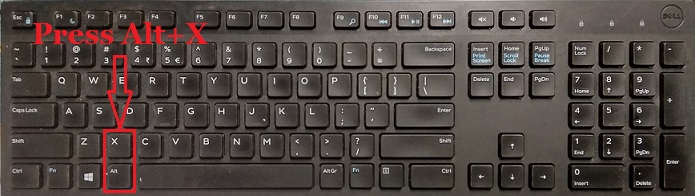Before, we move to our main topic How to type rupee symbol ₹ in MS word, let’s try to give some basic information about the terms related to the currency that may come across in this article on How to Type Indian Rupee Symbol in MS Word?
What are currency and its code and symbol?
The currency of a country is the system of money that is used in that country to buy or sell. for example, the US Dollar which is used in USA or the Indian Rupee used in India. Similarly, other countries also have their own currency.
You perhaps know the term currency code. A currency code is used to denote the currency of a country. Like INR is the currency code of Indian Rupee.
Similarly, the currency symbol is used to denote the currency of the country. For India, the currency symbol is ₹.
Initially, Rs. was used to denote Indian currency and still is in use. Then the new currency symbol ₹ was designed by Uday Kumar in the year 2010 for Indian currency rupee and it is internationally adopted as Indian currency symbol.
The Unicode for the Indian rupee sign is U+20B9. Now, what is Unicode? Unicode is an encoding standard that assigns a unique numeric value to represent each character i.e. letter, digit, or symbol irrespective of platforms, devices, programs, or languages. It is internationally adopted by all software providers or programmers.
Earlier keyboards of PC or Laptop may not have a new rupee symbol. With such type of keyword, if you need to type rupee symbol in your Microsoft word document, you may worry about how you can insert a new rupee symbol in your MS word document. For one who has a new keyword having the new rupee symbol may not be in trouble.
But, don’t worry. One who doesn’t have a keyboard with the new symbol still can type the new rupee symbol very easily without adding any extra font or software. You can do this by following any one of the two methods described below with easy steps along with images. Here, we show it with Microsoft Office Word 2007.
You may also read my article How to Insert Rupee Symbol in Excel 2007.
Method: 1
Step 1: Move the cursor
Move the cursor to the place of the word document where you want to add the new rupee symbol ₹.
Step 2: Type Code
Type 20b9 or 20B9
or
Step 3: Press key combination
Now, type Alt+x key i.e. press and keep holding Alt key simultaneously press x key too and release both the keys.
As soon as you release, the code 20b9 or 20B9 gets changed to ₹ in your word document.
Remember, if you press keys in reverse order it will not work i.e. if you press x key first and then Alt key, the code 20b9 or 20B9 will not change to ₹ in your word document.
Method: 2
Step 1: Move the cursor
Step 2: Press key combination
or
Press and keep holding the Alt or AltGr key and simultaneously type code 8377 without any space from the numeric keypad section of your keyboard and then release the keys pressed.
As soon as you release the Alt key, it immediately adds ₹ in your word document.
As soon as you release the Alt key, it immediately adds ₹ in your word document.
Please comment and share if you like this post on How to Type Indian Rupee Symbol in MS Word?
Thank you.