How to Download Free Blogger Templates
Blogger is having its own free templates for your blogging. You can modify and customize the template as you like.
If you like to add some other template to your blog then you may follow the following steps :
with a simple example with screenshots of various windows related to search, view demo, free download and locating download file.
with a simple example with screenshots of various windows related to search, view demo, free download and locating download file.
Here we have take http://btemplates.com website to download template.
Step 1: Open Browser
Open any of your PC /Laptop browsers.In the address bar of your browser type google and click Ctrl+Enter. Google page will prompt.
Step 2: Search for blogger templates
Type blogger templates in google search space box and then click enter.
Step 3: Blogger templates
Then a list of all websites providing blogger templates will be shown in the window. Out of all websites we take http://btemplates.com website. So, click above the red color box pointing the website.
Step 4: BTemplates website
BTemplates website will be seen in your PC/Laptop’s screen.
Step 5: See all templates
Scroll down to see all templates and choose one of the templates.
Step 6: To view the demo of Blogger template
Now to check the template click the Demo button under your choice of the template as shown in the above red color box.
Step 7: Top of template
It will prompt the template demo.
Step 8: Middle view of the template
Scroll down the page to view the whole template.
Step 9: Bottom view of the template
Bottom view of the template.
Step 10: Go to the download page for the template
Click the Download template tab to go to the download page.
Step 11: Download template file
Now click Download Now button to download template.
Step 12: Template Saved in zip file format
The template will be saved in a zip file format.
Step 13: Show zip file
The zip file will be seen in a folder which can be reached by clicking Show in folder tab. and there you will get your choice of template.
Please comment and share if you like this post on How to Download Free Blogger Templates.
Thank you.
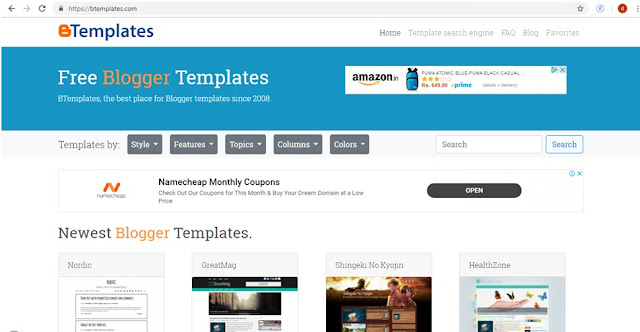
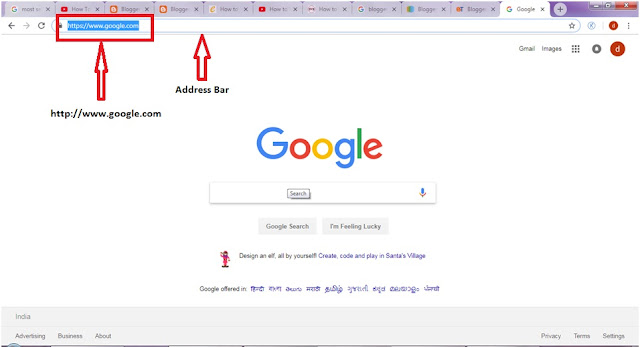
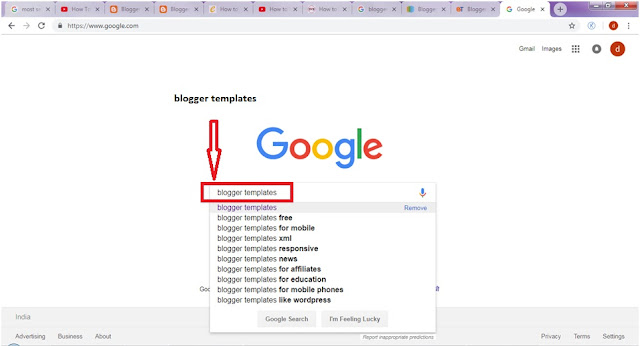
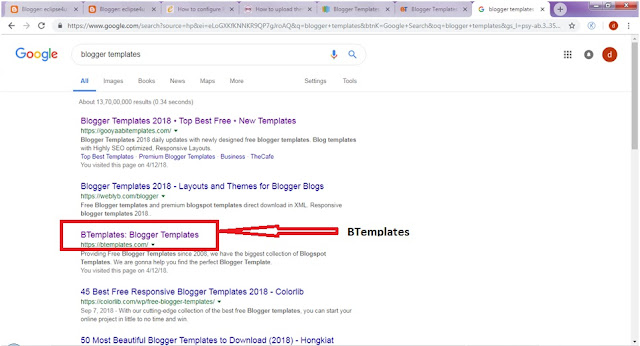
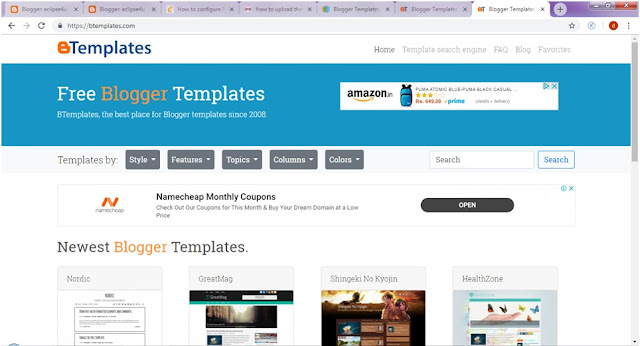
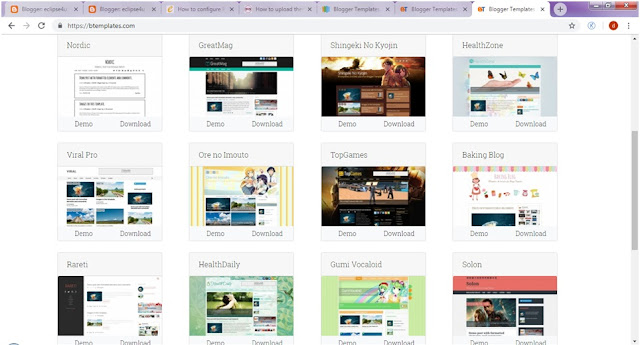
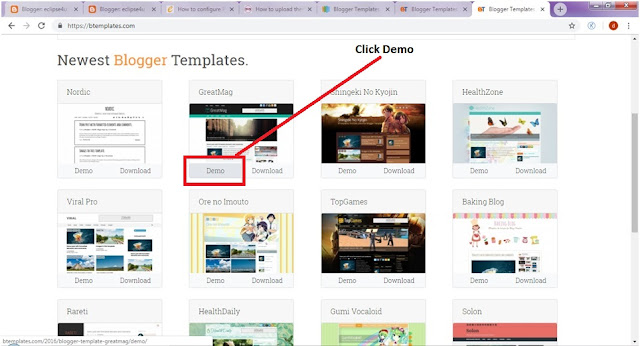
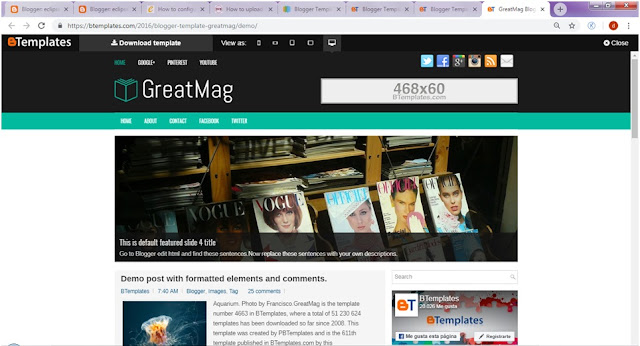
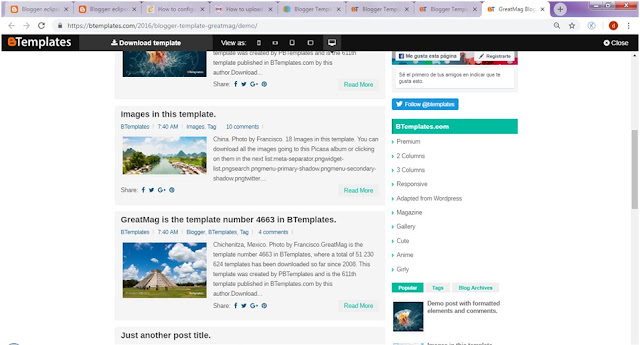
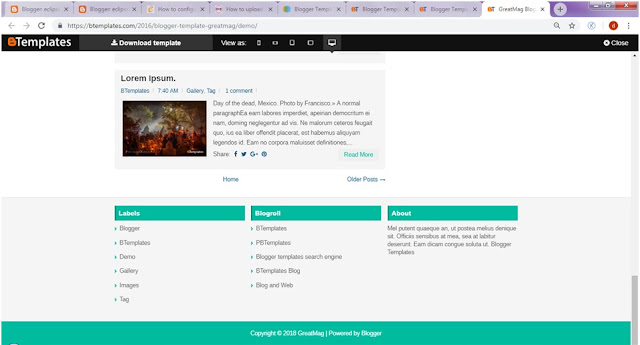
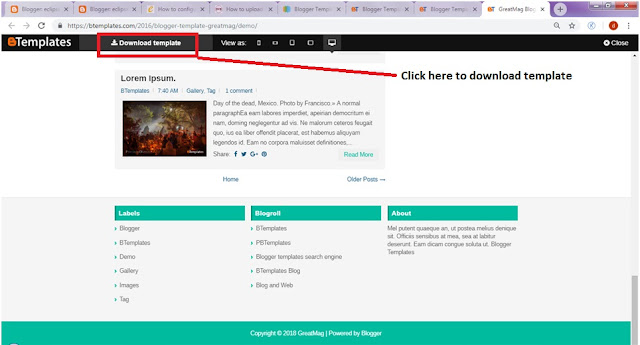

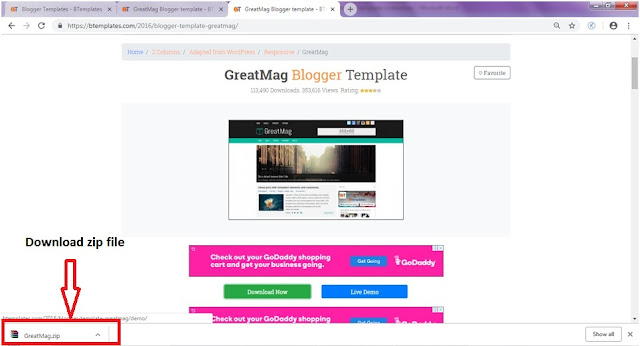
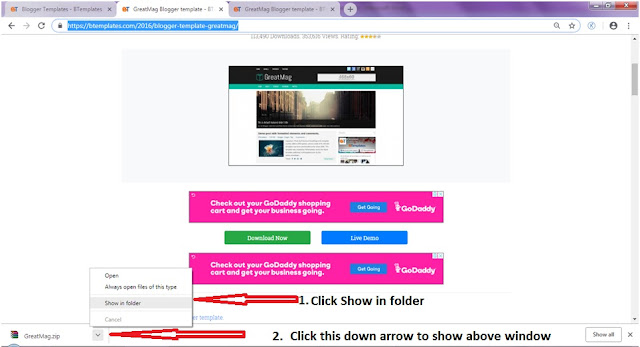
Wow i can say that this is another great article as expected of this blog.Bookmarked this site.. personality development self help
I really thank you for the valuable info on this great subject and look forward to more great posts. Thanks a lot for enjoying this beauty article with me. I am appreciating it very much! Looking forward to another great article. Good luck to the author! All the best! check this link
A decent blog dependably concocts new and energizing data and keeping in mind that understanding I have feel that this blog is truly have each one of those quality that qualify a blog to be a one. ArenaMobile India
Very nice article, I enjoyed reading your post, very nice share, I want to twit this to my followers. Thanks! Samsung A21S Price In Pakistan
Thanks For sharing!
stump removal company