3 Free Popular Remote Access Software or Tool with their links :
Here, we are going to discuss the use of a few popular Remote Access Softwares or Tools which are widely used technology nowadays.
What is remote access?
The remote access is the process or technology by which one can access a system from a remote location. You can also say that it is a process of accessing your home or office computer from a remote location over a local network or over the internet.
This technology becomes very effective for one who wishes to access a system or computer from a remote location when one is not physically near to that system or computer due to various reasons.
It is not necessary that your local and remote computers or systems are located within the same building or same place or the same country. Both the computers may be located at any place of the world provided both the computers are connected to internet service.
Using remote access software over a local network or over the internet, one can operate a computer remotely, access files or share files remotely, transfer files from one computer to another, troubleshoot a computer or workstations remotely, install software remotely, print a document of the remote computer at the printer connected to a local computer and many other features depending upon the features of Remote Access Softwares.
The speed of access depends upon the internet speed of the internet service provider or providers or the local network. The internet service provider may be of different companies for the remote and local computers in case of access is done over the internet.
You can also access the remote system from your mobile too by using its mobile version. So, these tools becomes very useful. One can use it while he is on mobility by one’s laptop or mobile device.
Below are the 3 popular remote access software or tool for your computer or mobile:
1) VNC Connect
It is being used as remote access software for personal and commercial use.
It is available in three editions :
- Free edition
- Professional edition
- Enterprise edition
It supports various platforms or devices: Windows, MacOS, Android, Linux, Raspberry Pi, Solaris, HP-UX, AIX.
It is easy to install and use.
Its patent-protected technology automatically allows it to work especially effectively in low-bandwidth and high-latency environments.
Its patent-protected technology automatically allows it to work especially effectively in low-bandwidth and high-latency environments.
It provides an attended and unattended access facility.
It provides direct and cloud-based connectivity.
It supports file sharing, printing, and chat facilities.
It a secured tool.
It supports multiple languages: French, German, Spanish, and Brazilian Portuguese as well as English with more translators on the way.
It supports multiple languages: French, German, Spanish, and Brazilian Portuguese as well as English with more translators on the way.
It supports session encryption of 128-bit AES for Professional edition and up to 256-bit AES for Enterprise edition.
Click here to download: VNC Connect
2) AnyDesk
It is available in a free and premium version.
It works across all devices and platforms: Windows, MacOS, iOS, Android, Linux, FreeBSD, Raspberry Pi.
It is easy to install by downloading only a 3MB file and a set password.
It is easy to use for home as well as office use.
It performs smoothly at low bandwidths as low as 100 kB/sec.
It is having a built-in address book to keep track of your contacts and connection.
It is having a built-in address book to keep track of your contacts and connection.
It is having built-in file transfer and remote print facility.
It provides features to customize the user interface.
It protects from unauthorized access by using banking-standard TLS 1.2 technology.
It uses RSA 20148 asymmetric key exchange encryption to verify every connection.
Click here to download: AnyDesk
3) TeamViewer
It is available in free personal or non-commercial and business edition.
It supports Windows, MacOS, Linux, Android, iOS platforms.
It provides Easy & Secure Remote Desktop Access.
It supports file transfer and remote printing facilities.
It supports AES (256 bit) session encryption.
It supports AES (256 bit) session encryption.
It supports instant and offline messaging.
It supports session recording.
It provides direct LAN connections via TCP/IP.
It supports restart the remote computers.
It supports the Multi-monitor feature.
It provides Real-time remote control.
It supports unattended access.
It supports meeting management.
It supports multi-language.
Click here to download: TeamViewer
Please comment and share if you like this post on 3 Free Popular Remote Access Softwares or Tools.
Thank you.
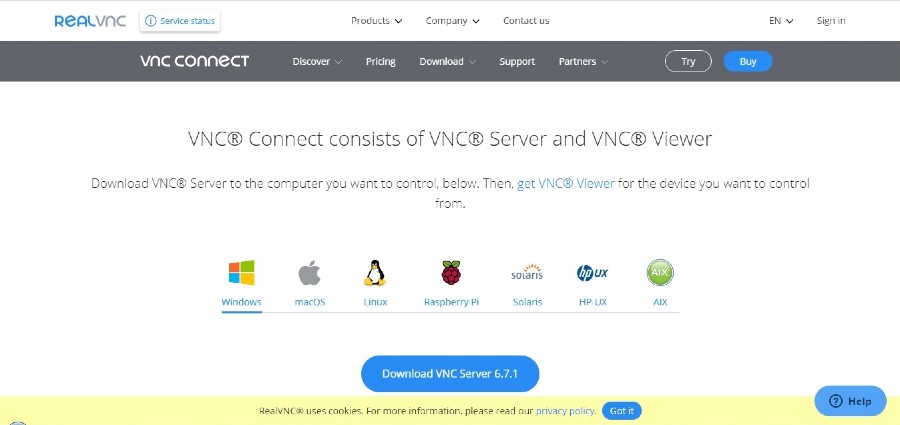



Great set of tips from the master himself. Excellent ideas. Thanks for Awesome tips Keep it up
teamviewer-crack
benthic-software-golden-crack
tweak-ssd-version-crack
iexplorer-crack
minitab-crack
imindmap-pro-crack
backup4all-pro-crack
manycam pro full crack
Such a nice post.#Thanks for sharing this kind of information benthic-software-golden-crack You can also visit my Website ukcrack.com
Pakistan no.1 Article in my softcrackersstore.com site Now just 1 click to download!
ManyCam Pro Crack
Netflix Crack
Such a Nice post. Thanks for Awesome tips Keep it up
anydesk-crack
4k-stogram-crack
vyprvpn-crack
movavi-video-converter-crack
minitab-crack
TopCracks.net
If you want to Download the latest version of this software so link is Given Below!
Cockos REAPER crack
Manycam Pro crack
Very good article! We will be linking to this particularly great post on our website. Keep up the good writing.
Backup4all Professional Crack
BlueSoleil Crack
Wondershare PDFelement Crack
I like your all post. You have done really good work. Thank you for the information you provide, it helped me a lot. I hope to have many more entries or so from you.
Very interesting blog.
vstkey.com
Bitwig Studio Crack
Audio Ease Altiverb Crack
AnyDesk Crack
Wise Care 365 Pro Crack
Altair Inspire Studio Crack
Wondershare Filmora Crack
I really enjoyed your blog Thanks for sharing such an informative post.
Rekordbox DJ Crack
Synthesia Crack
Adguard Premium Crack