Dual Whatsapps in Redmi 5A Android Phone
Whatsapp is a free messaging app and which is available for Android, iPhone, Windows phones and PC also. You can send and or receive photos, videos, and documents via this app. You can do voice calls as well as video calls. But, it needs an internet connection for sending text, image, video, document or making calls.
It is widely used for personal as well as official use throughout the world. Sometimes, it is necessary to use two separate whatsapps, one for personal and another for official use.
Now, the question is that how we can install two Whatsapp apps with two different mobile numbers in a single phone. Now-a-days, some of the mobile manufacturing companies developed Dual app supported OS (Operating System). In such cases, you need not to install any other app or software. An example is Redmi 5A.
Here, we have provided you the steps how we can enable two Whatsapps in Redmi 5A android phone with screenshots for your understanding.
So follow the steps below:
Step 1:
Go to the Home Screen of your Redmi 5A and there you can see your first Whatsapp icon. Now click settings icon as seen in above to go to the settings menu list.
It will prompt the Settings menu list screen and scroll down the menu until you see Dual apps.
Step 2:
Click Dual apps.
Step 3:
Now click the scroll button in the right side of Whatsapp icon as shown in the above image.
Step 4:
Now, click Turn on.
Step 5:
Now, the scroll button became blue and moved to the right end. It means that dual whatsapp has been created.
Step 6:
Go to your home screen. Here, you can see your existing Whatsapp icon on the first screen.
Step 7:
Go to your last screen and you will find your second Whastapp icon. Now, open your second Whatsapp and register with your second mobile number.
This is all about how to install Dual Whatsapps in Redmi 5A Android Phone.
Please comment and share if you like this post on How to Install two Whatsapps in same Android Phone || Dual Whatsapps in Redmi 5A Android Phone.
Thank you.

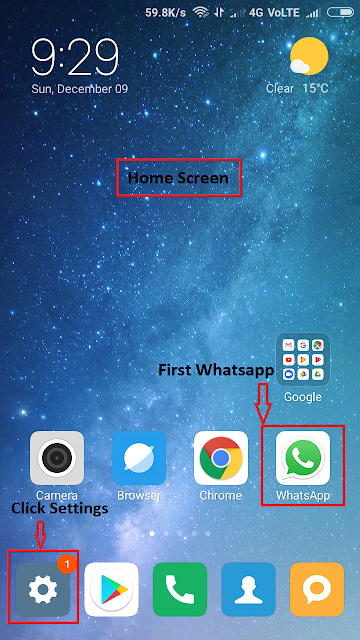

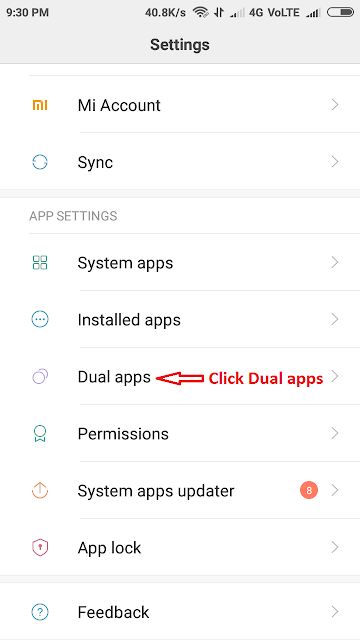
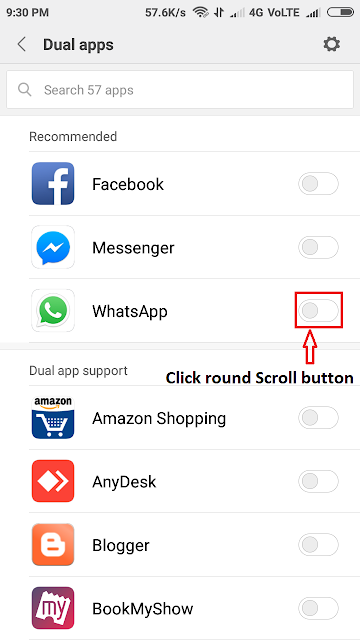


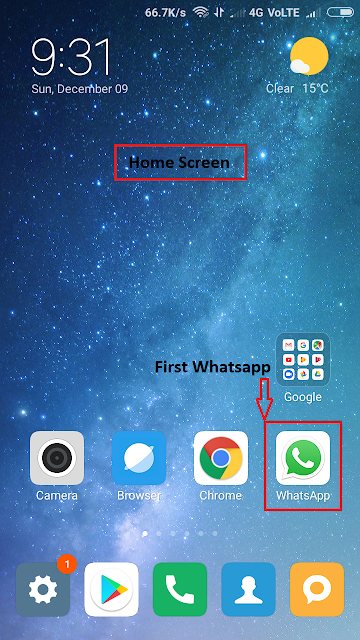

I appreciate you sharing this blog article. Much obliged.