How to Use Rupee Symbol in Excel 2007
need to install any update or any software?
Step 1:
Open an MS Office excel 2007 sheet and enter your Rupee values.
Step 2:
Select the cell containing the Rupee value and right click your mouse.
Step 3:
It will prompt the right click window of your selected cell.
Step 4:
Now scroll down your mouse cursor and click at Format Cells.
Step 5:
It will prompt the Format Cells window.
Scroll down your mouse cursor and select currency option in Category as shown in the above picture.
Step 6:
Click the down arrow by the side of the Symbol.
Step 7:
Scroll down your mouse cursor and select the ₹ English (India) option in the Symbol list.
Step 8:
Now click the OK button of the Format Cells window.
Finally, it will show your values with a ₹ symbol at the begining.
So, this is all about how to insert the Rupee Symbol in Excel 2007.
Please comment and share if you like this post on How to Insert Rupee Symbol in Excel 2007.
Thank you.
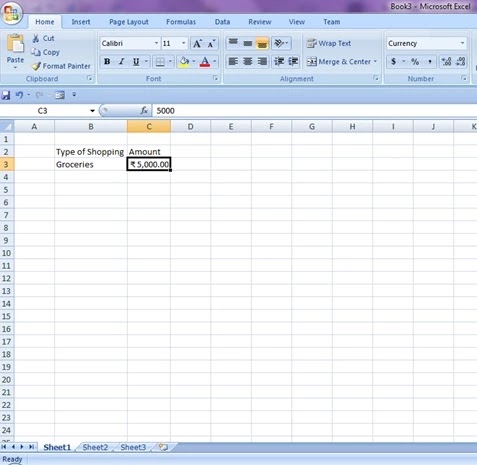
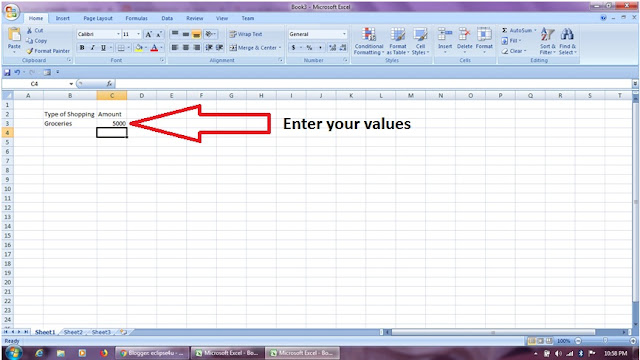

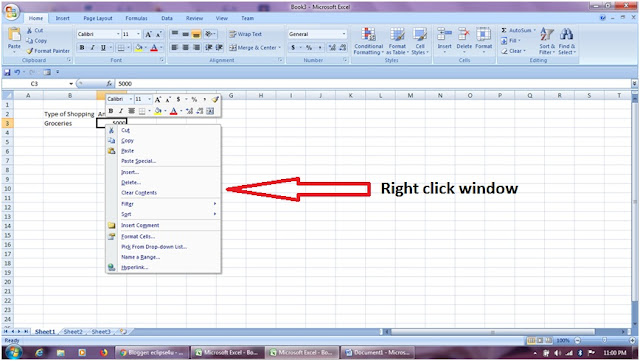

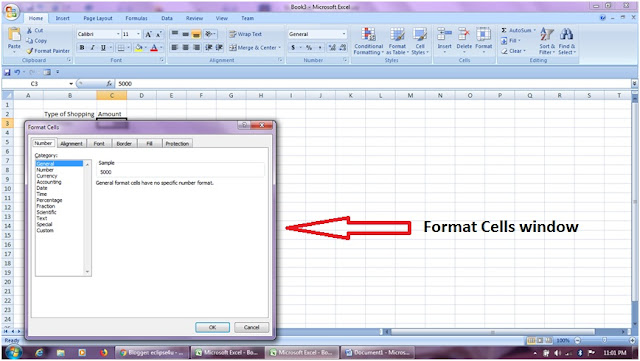

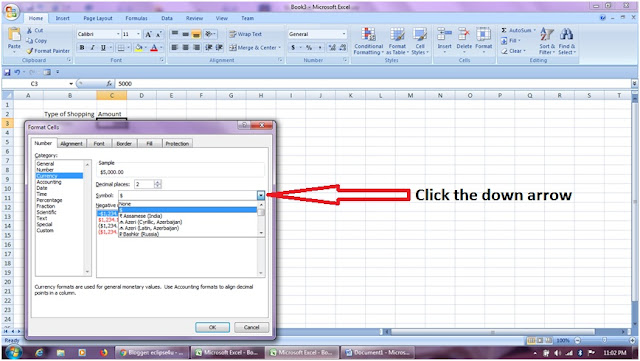
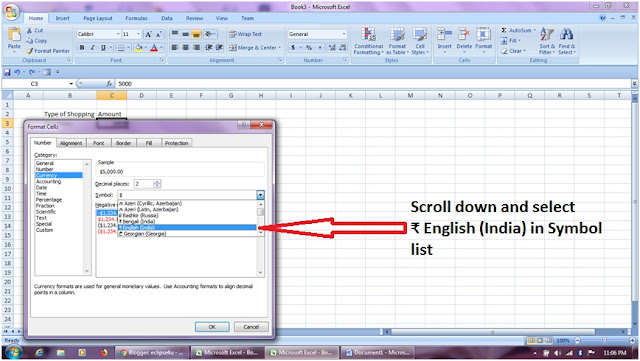
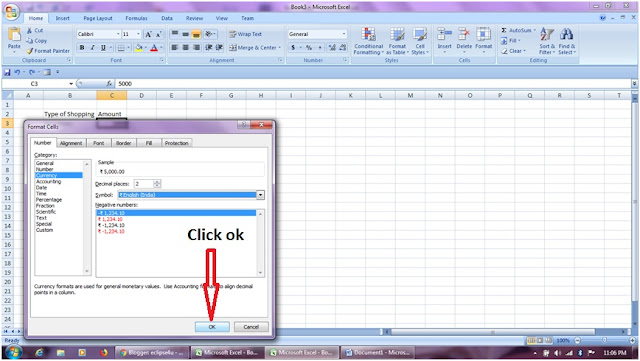
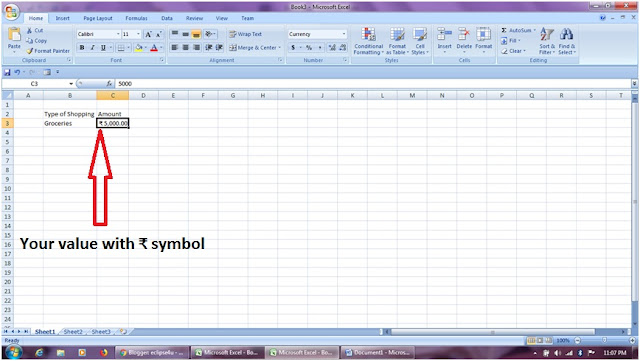
Perfectly works for me. Thanks