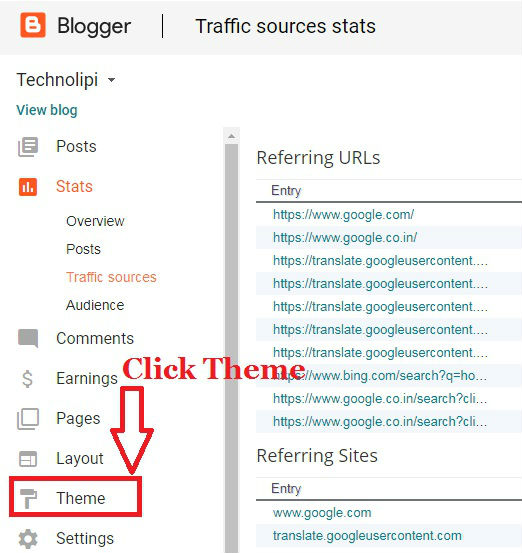Change Font Type, Size, Style of Blog Title in Blogger- If you are having a blog on the Blogger platform and you wish to edit or change the font type, size, color, or style of the title of the blog then you can follow the following easy steps. It is useful to make your Blog Title attractive and visible to all. So, all the steps have been mentioned with screenshots on how to change or edit font settings of Blog Title.
Step 1 :
Step 1 :
Click Theme option in the blogger dashboard.
Step 2 :
It displays the Customize option of Theme.
Now, click the Customize button.
Step 3 :
It displays the Blogger Theme Designer view and the Blog Title. Now, click Advanced under Blogger Theme Designer.
Step 4 :
Now, click the Blog Title option from Advanced.
It displays all options under Blog Title.
Step 5 :
Select the Font of your choice as shown in the above image.
Step 6 :
Select Down Arrow of Title Color option.
It displays the Color Window showing all colors.
Step 7 :
Select the Color of your choice to change Blog Title color from the color window.
The color of Blog Title changed as shown in the above image.
Step 8 :
Click click the Down Arrow as shown in above and then select the Size of your choice.
Now, the size of the Blog Title changed.
Step 9 :
Click B to make Blog Title in Bold.
Step 10 :
Click I to make Blog Title in Italic.
Step 11 :
At last, click Apply to Blog button and then click Back to Blogger option to save and apply your changes.
Finally, your Blog Title changed as per your choice.
Please comment and share if you like this post on How to Edit Font Type, Font Size, Font Color of Blog Title in Blogger.
Thank you.