Change Font Type, Size, Style of Post Title in Blogger- If you are having a blog on the Blogger platform and you wish to change the font type, size or style of the title of the posts then you can follow the following easy steps. It is useful to make your Post Title attractive and visible to all. So, all the steps have been mentioned with screenshots on how to change or edit font settings of Post Title.
Step 1 :
Log into Blogger account with your Email or Phone and Password.
Step 2 :
Click Theme option in the blogger dashboard.
Step 3 :
Desktop view and Mobile view of your blog have appeared. Now, click Customize button.
Step 4 :
You will see the Blogger Theme Designer view as above where you will see Advanced option, click on it.
Step 5 :
Click Post Title option under Advanced option.
Step 6 :
Now, you will see all option to change Post Title font settings like Font Type, Font Size, Font Style.
Step 7 :
After changing the font Settings of Post Title , you need to click Apply to Blog button at top right corner of the your Blogger Theme Designer window.
I hope you like this article on How to Change Font Type, Size,Style of Post Title in Blogger. Please comment if you really like it.
Thanking you.
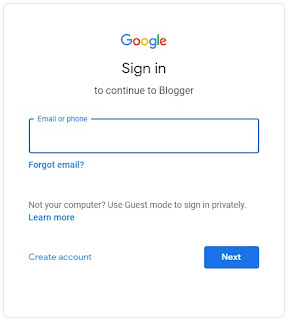
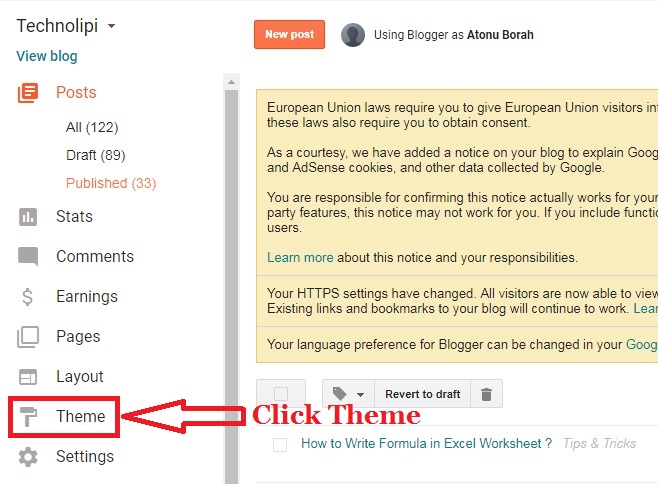
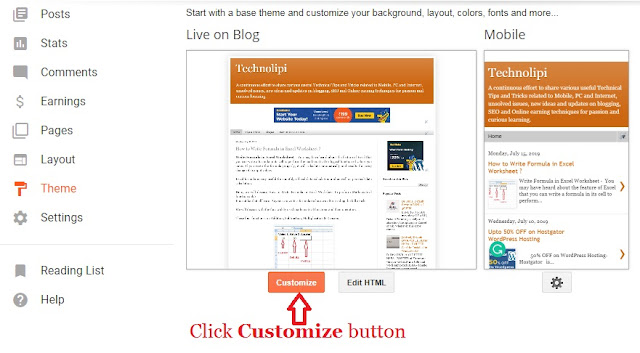
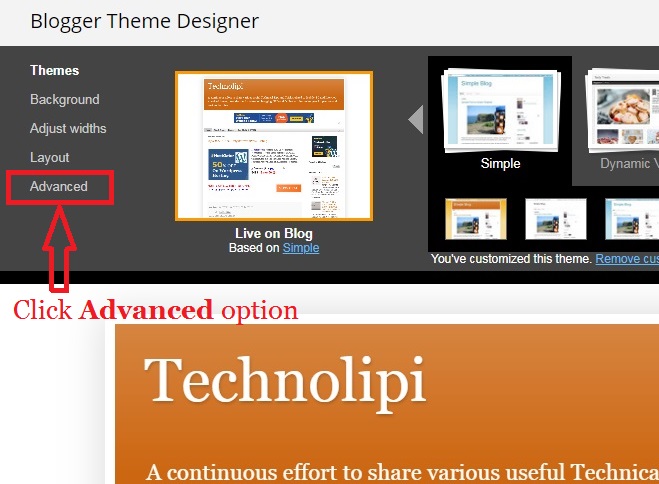
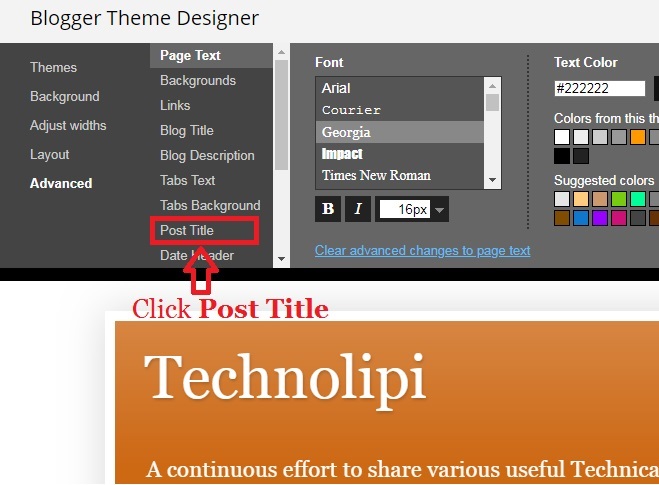
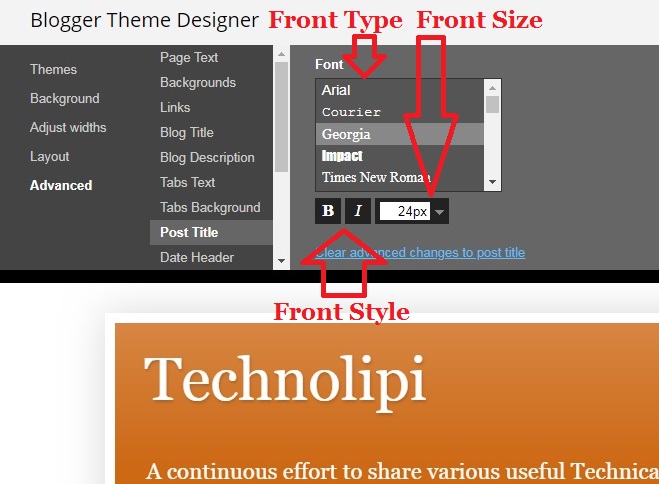
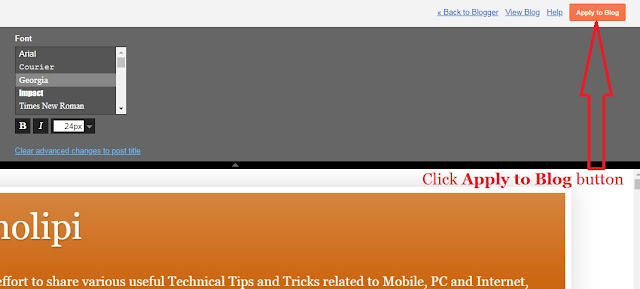
I have been searching for such an informative post since many days and it seems my search just ended here. good work. keep posting. font changer.