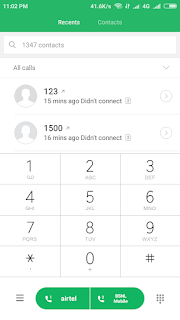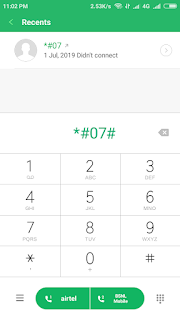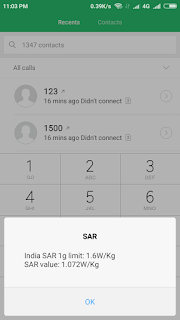Easiest Way to Check Radiation Level of Your Mobile Phone
Mobile phones are widely used across the globe after the development of high-speed data services as well as the development of various online gaming and streaming services and other online services. Mobile phones and radio equipment related to mobile or wireless communication emit radiation to various levels.
Before buying a mobile phone, the buyer never considers the importance of radiation level or SAR (specific Absorption Rate) value of a mobile phone and its impact on human health. High SAR value mobile phones may be dangerous to the human body.
To know about SAR value in details you may read the article What is SAR (Specific Absorption Rate) value?
There are different limits set for SAR of mobile phones in different countries by the recognized or govt. agency of those countries. For example,
In Europ, the SAR value limit is below 2.0 W/kg
In USA, the SAR value limit is below 1.6 W/kg
In India, the SAR value limit is below 1.6 W/kg
If the SAR value of any mobile phone does not fall within the defined limit, it should be returned to your mobile company.
Now, the question is how to check the radiation level or SAR value of a mobile phone?
There are different ways to check or know the SAR value of mobile. But here, in this article, we will show the easiest way to check it by using the USSD (Unstructured Supplementary Service Data) code in the case of the Redmi 5A smartphone. Just follow the steps below:
Step 1: Go to Home Screen
Go to Home Screen of mobile handset and click the Dial icon.
Step 2: Type *#07#
It prompts the dial pad screen as seen in the above image.
Now, type *#07# in the dial pad.
Step 3: Displays SAR value
As soon as you type *#07#, it immediately displays the SAR value or radiation level of the mobile handset. Since the above SAR value is within the defined limit in the case of India, so, Redmi 5A smartphone is ok.
Please comment and share if you like this post on Easiest Way to Check Radiation Level of Your Mobile Phone.
Thank you.